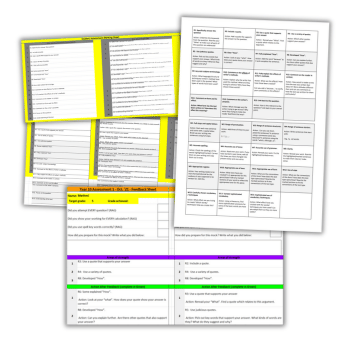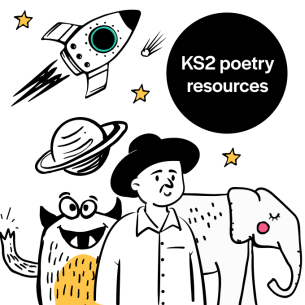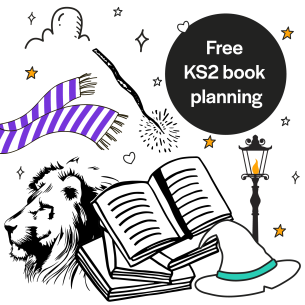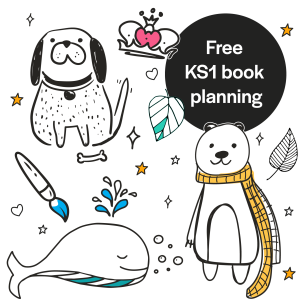Excel spreadsheet and PDF
KS3, KS4
Years 7-11
This sample marksheet will help you to facilitate the marking process and guide students towards meeting specific success criteria in English.
There’s also an editable Y10 English assessment spreadsheet with embedded instructions and accompanying ‘marking’ and ‘printing’ sheets.
How to use the English marksheet
Write your strengths, moving forward tasks and expectations in the yellow boxes. You can write ten strengths, ten moving forward tasks and four ‘RAGable’ expectations.
The marking tab then allows you to give each student three things they have done well and set one or two improvement tasks. Just type the student name and the number of each success criteria and target criteria in the box.
Finally use the printing sheet to print your marking sheets off. You might choose to print two per page. To do this, save the sheet as a PDF.
Bhamika Bhudia is a teacher of English and lead teacher in a mixed comprehensive secondary school in London. Follow her at @MissMika_Eng. Read more from Bhamika on effective marking.