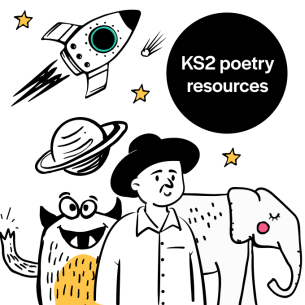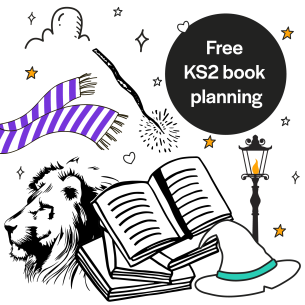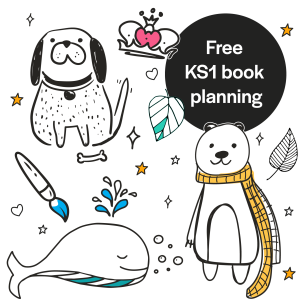Use elements from your current topic to design your own Candy Crush style addictive games, says Adam Foster…
Candy Crush is a very popular and addictive three-in-a-row game that many children in your school will be aware of (and many of your commuting teachers, if we’re honest!).
This lesson harnesses this enthusiasm by helping your pupils to make a Candy Crush style game to learn core non-coding computing skills such as finding, saving and importing images, and learn how this can be applied to other subjects.
You can teach this game design lesson across both KS1 and 2. It leads nicely into other coding games.
What they’ll learn
- Understand the basic components needed for game creation (non-coding)
- Build a game based on a specific subject or theme
- Find, save and import digital images
- Use online art tools
Starter activity
To begin, ask the class what components they might need to create their own platform game. They should come up with answers such as graphics for players, backgrounds and platforms.
Ask the class what they think ‘gameplay’ means. The children’s first response may be about whether a game is good or bad, but try to lead them towards the idea that gameplay is the objective of a game.
This may be collecting coins or running and jumping over objects until the player reaches the end.
Finally, if possible, demonstrate the game Candy Crush and ask what the objective of this game is: to get three sweets in a row.
Adam Foster is an education trainer, experienced primary school teacher and founder of iLearn2, a primary computing resource website.