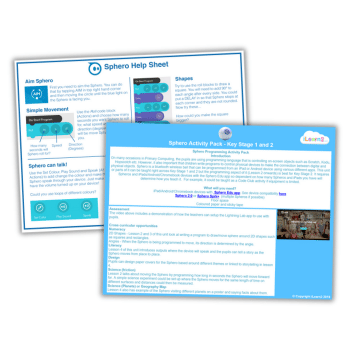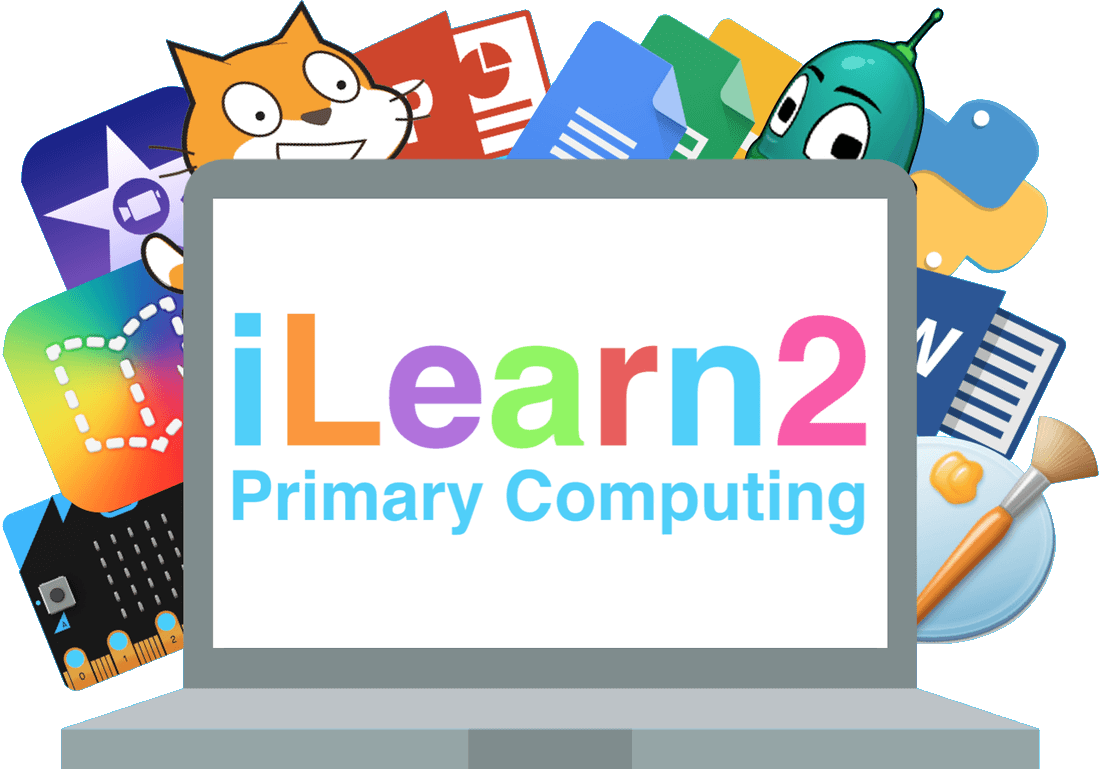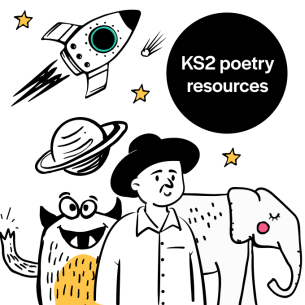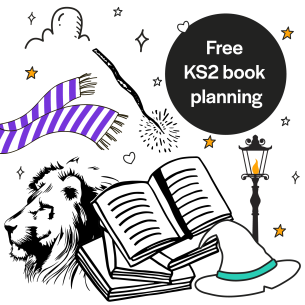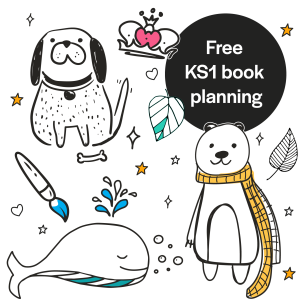The Sphero robot is a Bluetooth wireless ball that you can programme from an iPad or Android device using various different apps.
On many occasions in primary computing, pupils use programming language to control on-screen objects such as Scratch, Kodu, Hopscotch etc.
However, it’s also important that children write programs to control physical devices to make the connection between digital and physical objects.
This unit or parts of it can be taught right across Key Stage 1 and 2 but the programming aspect of it (Lesson 2 onwards) is best for Key Stage 2.
It requires a Sphero robot and iPads/Android/Chromebook devices with the Sphero Edu app. How you teach it will depend on how many Spheros and iPads you have. You could teach it during a Code Club if equipment is limited.
Sphero robot project resources
- iPad/Android/Chromebook devices with Sphero Edu app
- Sphero 2.0 or Sphero Sprk+ (multiple Spheros if possible)
- Floor space
- Coloured paper and sticky tape
Used in over 700 Primary Schools, iLearn2 is a Primary Computing website for teachers and pupils that includes over 100 activity packs to use across the Primary age range. Follow on X at @iLearn2primary.