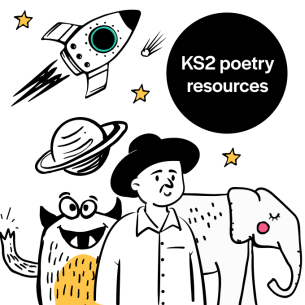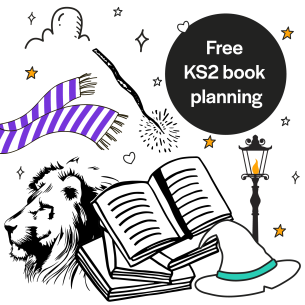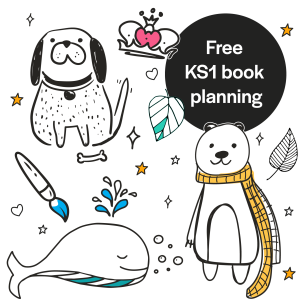Zip file containing PDFs
KS2
Years 5-6
In this lesson, children will use green screen backdrop techniques to help them examine, refine and re-present their understanding of a book or text.
They will use software and props to create a book trailer, film a scene from a story, or ‘interview’ a character.
Green screen backdrop KS2 learning objectives
- How to operate green screen software
- How to place and manipulate props
- Information retrieval and text selection
- How to storyboard a scene
- Ways to make a scene more interesting or informative
Lesson starter activity
Make sure you are familiar with how your green screen software works. Download a selection of images to use as your movie backdrops. Set up your app and props; select a picture as the background and make sure the app’s camera is on.
Ask pupils if they can guess what the equipment is for. Have them place different objects against the green background and see what happens on the screen. Let the children play with the setup for a few minutes. Next, show them how to record from the app and add different backdrops to the scene.
Amanda van Dijk-van ‘t Noordende spent 18 years as a classroom teacher. She now works as an education advisor for Greenscreenbox. For more green screen lessons, see greenscreenbox.nl/en/shop