Introduce your students to text-based coding with the help of the Raspberry Pi Foundation’s online Code Editor…
 30 Second Briefing
30 Second Briefing
Tailored specifically to young people’s needs, the Raspberry Pi Foundation’s Code Editor helps make learning text-based programming simple and accessible for children aged nine and up.
It’s safe, age-appropriate, and suitable for use in the classroom through Code Editor for Education.
1. Designed for learners
Created with input from educators, the Raspberry Pi Foundation’s Code Editor is a free online tool specifically designed to help young people learn text-based programming.
The integrated development environment (IDE) is designed for learning rather than for professional use, and is informed by our understanding of pedagogy and computing education.
2. Simple classroom management
We’ve kept the educator interface clean, simple and easy to use.
Schools can sign up for a free account, and once verified, can invite teachers to join, add students, organise students into classes and help students reset their passwords quickly. Educators can create coding projects to share with students and view their work.
We’ve added these teaching features to the Code Editor because one of the key problems we’ve seen educators face over recent months has been the lack of a suitable tool for teaching text-based coding in the classroom.
While some options are available, the cost of these for schools can be prohibitive.
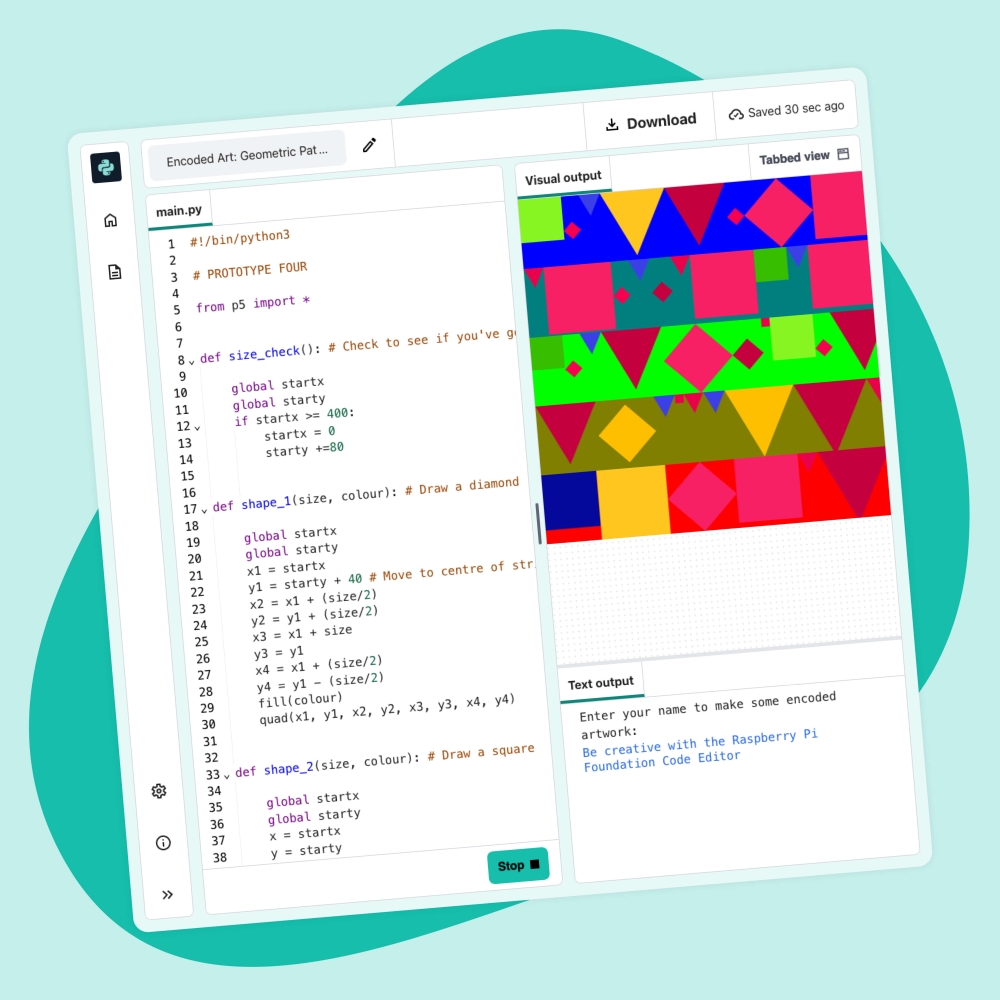
3. Create engaging coding lessons
Educators can create custom coding projects for students to work on. They can help students code their own games and art using Python, or design websites in HTML/CSS/JavaScript.
Students themselves can get creative using code from our choice of Python libraries.
Accessibility is important to us, so we’ve made it easy to switch settings between light and dark modes, and between small, medium and large text sizes, while also continuing to optimise the Editor for mobile and tablet use.
4. Safe and private by design
We take safeguarding seriously, providing visibility of student work at all times, as well as features such as the ability to report a concern. In accordance with best-practice codes protecting children online, we minimise data capture so that we have just enough to keep students safe.
Further additional features are only made available once we have ensured they comply with our safeguarding policies and with the age-appropriate design code of the UK’s Information Commissioner’s Office.
“Students can get creative using code from our choice of Python libraries.”
5. All features totally free
The Code Editor can be accessed from a web browser without having to install any additional software, and we will always provide the Code Editor and its full feature set to educators and students for free.
School accounts allow for an unlimited number of projects, lessons, teachers and students to be added.
- “My Year 8 students used the Code Editor for their Python projects and loved it.”
- “The fact that it is both for HTML/CSS and then Python is great, as the students now have a one-stop shop for IDEs.”
- “This looks fantastic and is just what we need – I’m looking forward to exploring this and integrating it into my lesson planning.”
- “I used the Code Editor with my computer science students… and it worked a dream! Students were able to write and run code without any issues.”











