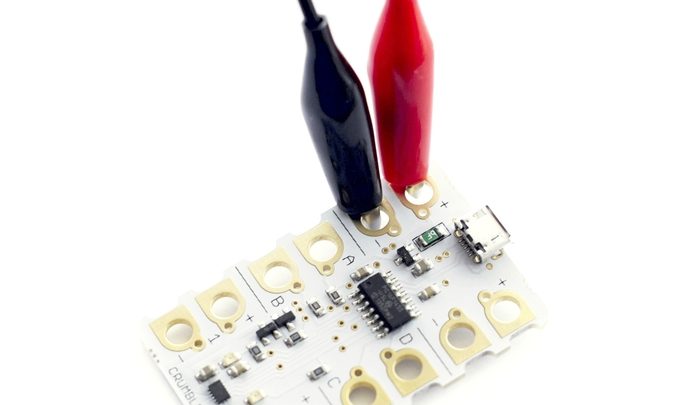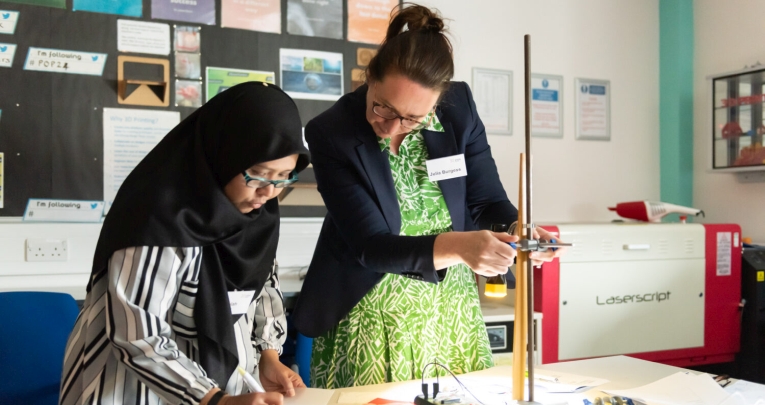Designer Joseph Birks of Redfern Electronics explains the thinking behind the Crumble Controller – an electronics resource for use in D&T that non-specialists can easily get to grips with…
First things first – what, exactly, is the Crumble Controller? The Crumble is a small circuit board that can be programmed using a computer. The software, which is free, is heavily inspired by the drag-and-drop programming language, Scratch. Students (and teachers for that matter) are often already familiar with the language, but it’s so simple that it’s not a problem if they aren’t.
The board is designed so that it can be used with crocodile clips, which allows, encourages even, experimentation and tinkering. You can connect motors, LEDs, switches and more sophisticated devices to the Crumble. Sparkles are a particular favourite – these are clever LEDs whose colour and brightness are controlled by the Crumble. You can chain up to 32 Sparkles from one Crumble, which has enabled some really interesting visual projects. Getting that first program to control a Sparkle always lights up faces – figuratively and literally!
Why was it developed? The Crumble was born out of a need to have a straightforward way of adding embedded electronics to D&T projects at the secondary school level, as now required by the new D&T curriculum. Many teachers do not have any specialist training in electronics, so it was important that the Crumble required little or no prior knowledge to get started.
It’s possible to have a simple motor or LED project running within a few minutes of opening the box. In fact, the Crumble has proved usable by even the most phobic of technophobes! On a practical note, once programmed, the Crumble can run without being connected to the computer, which is essential for D&T.
How can it be used as part of the D&T curriculum at KS3? What about KS4? At KS3 students are expected to apply computing knowledge and use electronics to embed intelligence in products. They should respond to inputs and control outputs using programmable components, such as microcontrollers. The Crumble is designed to satisfy this requirement. Also, the speed at which programs can be modified and tested supports the iterative process of designing and making.
At KS4, the emphasis is on exploring, creating and evaluating a range of solutions to a more open-ended design brief. The Crumble provides a quick and easy way to add creative elements like light and movement, even if the main focus of the project is not electronics and programming.
Can you give us an idea of the range of skills and understanding it can help to support? As well as the electronics and control elements of D&T, the Crumble can help develop skills learnt in computing and gives plenty of opportunities to apply knowledge from maths and science too. Being able to use academic knowledge in the real world can really excite and motivate students!
What are the main elements of its functionality that make it so suitable for young learners? The Crumble is designed to be simple to use by hiding a lot of the complex technical details. While mistakes can still be made – indeed, this is an important part of the learning process – they are usually solvable by the students themselves. This really helps build perseverance and independent thinking. Also, the Crumble is very robust – it’s pretty much impossible to damage by connecting things up wrongly.
How intuitive is the software? The software is deliberately quite simple. There is an area on the left containing all the programming blocks. These can be dragged to the right to build up a program. There are two buttons on the toolbar – one to send the program to the Crumble and run it, and one to stop it. Apart from the usual file commands, that’s pretty much it!
This simplicity really helps remove the barriers to getting started quickly, which is especially important in short lessons.[A ‘Crumble Getting Started Guide’ can be downloaded from here]
What kinds of projects could be inspired by the Crumble? The sky’s the limit, really! We’ve seen plenty of excellent buggies, traffic lights and fairground rides, especially at KS2. We’ve also seen vending machines, greenhouse control systems, interactive displays, games, textile electronics and much more.
One of my favourite projects was the Robot Orchestra at Manchester University. Schools built robotic musical instruments which performed a specially written peice of music with the Hallé Orchestra!
Where are you taking the technology next? We are always adding new features to the software, often in response to requests from users. An option to program the Crumble using a text language is in the works, and we are developing a version of the software for Chromebooks. More expansion boards, called Crumbs, will be available soon.
Crumble Controller – Key Features
• Robust • Low-cost • Easy to get started • Built-in motor drivers • Connects via USB • Can run on 3 AA batteries (4.5-5.5V) • Built in support for servos, distance sensors, Sparkles (full colour LEDs) • Fast connections can be made with crocodile clips; many croc-clip friendly components are available • More permanent connections can be made with solder, terminal blocks or conductive thread and standard components (switches, LEDs) can also be connected
For more information, visit, www.redfernelectronics.co.uk (@redfernelec) and www.mindsetsonline.co.uk (@mindsets_uk)