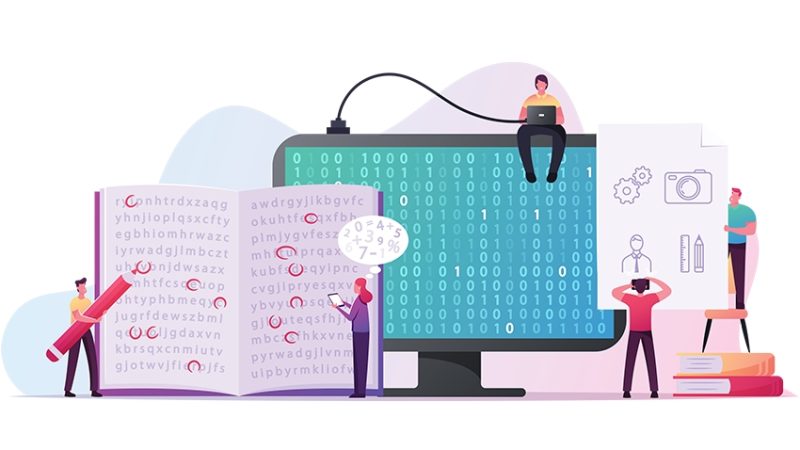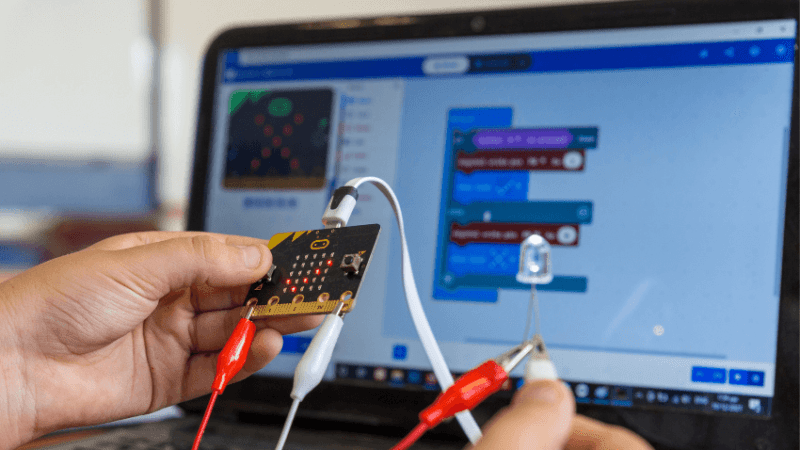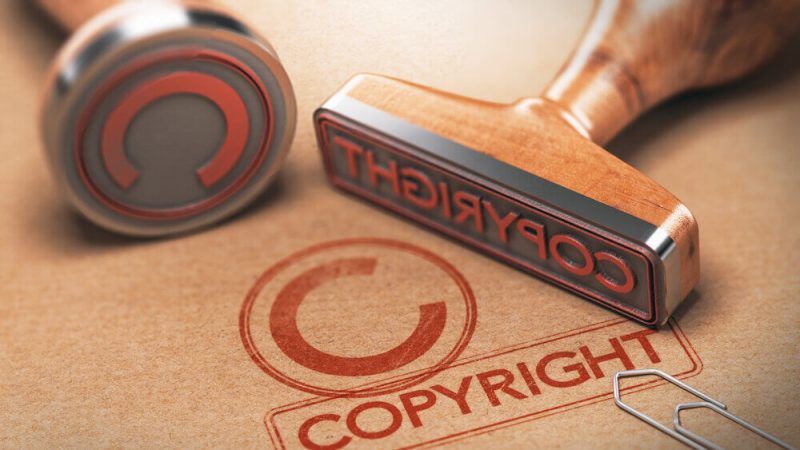Safer Internet Day 2025 – Resources, lessons and ideas

Use Safer Internet Day this February to educate children about being responsible online, with these fun, informative resources…

- by Teachwire
- Classroom expertise and free resources for teachers

This February, inspire children to navigate the online world responsibly with the help of these fun and informative resources for Safer Internet Day.
- What is Safer Internet Day?
- Safer Internet Day official resources
- Safer Internet Day KS2 resources
- More Safer Internet Day resources
- How to support students when they’ve ignored online safety rules
- 5 steps towards a better school internet policy
- How to address online safety head-on in schools
- More advice from teachers
What is Safer Internet Day?
Safer Internet Day started in 2004. The UK Safer Internet Centre coordinates it in the UK. Thousands of organisations get involved to promote the safe, responsible and positive use of digital technology for children and young people.
Safer Internet Day aims to raise awareness of emerging online issues and current concerns. It covers cyberbullying, social networking, digital identity and more.
When is Safer Internet Day?
Safer Internet Day takes place on Tuesday 11th February 2025.
What’s the theme of Safer Internet Day 2025?
The theme for 2025 is ‘Too good to be true? Protecting yourself and others from scams online’.
Read on to discover some of the best resources for Safer Internet Day this year.
Safer Internet Day official resources
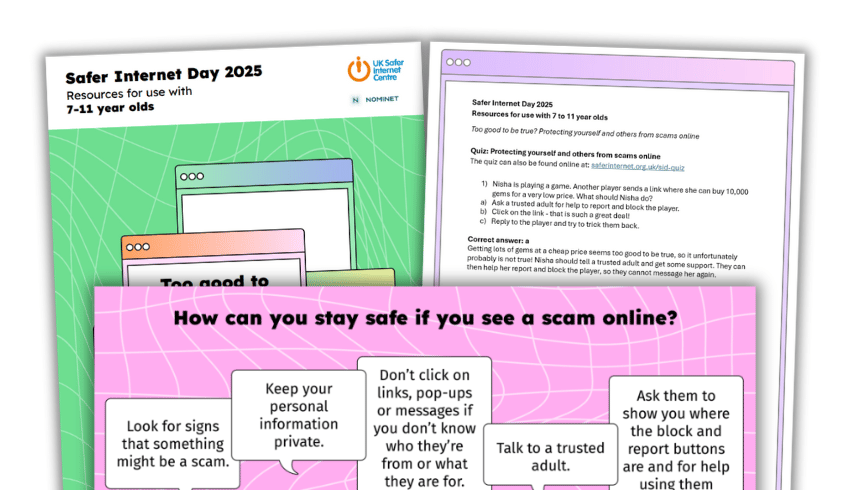
The UK Safer Internet Centre has created a range of resources to help you deliver internet safety sessions. Each pack contains slides, activities and a whole-school assembly.
Safer Internet Day KS2 resources
Clickbait lesson plan for Y5-6

Even though they may still seem young, the way primary-aged children are using the internet is changing. You may need to go beyond basic e-safety lessons nowadays.
This free UKS2 lesson plan teaches pupils about clickbait. They’ll learn how to avoid it and will write their own examples.
Safer Internet Day KS2 resource pack
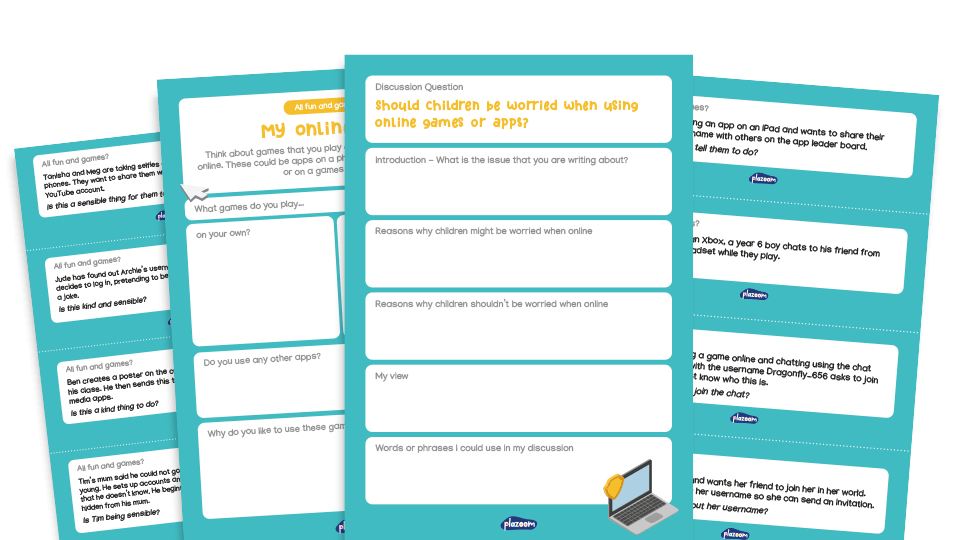
This resource pack for KS2 from Plazoom explores the positives that our online lives can bring us, while also exploring how to stay safe. It focuses on online games and apps.
The pack includes teaching slides, a worksheet, discussion cards, planning sheets and themed writing paper. There’s also a similar pack available for KS1.
BBC Live Lesson
Join in with a KS2 Live Lesson on Safer Internet Day and become players inside a fictional game world where nothing is quite what it seems. Work together and use your detective skills to spot scams and solve a series of online safety problems.
Premier League resources
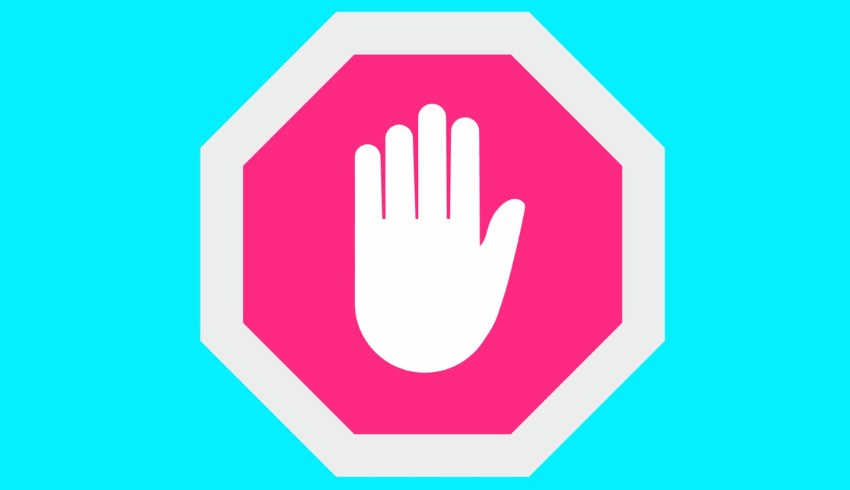
This new Premier League Primary Stars resource, called Too Good to be True?, uses the appeal of football to support pupils to understand the importance of staying safe online.
The resource includes interactive, thought-provoking activities tailored to KS2. Pupils will learn to spot the signs of a scam and what we mean by ‘phishing’.
UKS2 consent resource for Safer Internet Day

Barefoot Computing has created this resource for upper-KS2 called Stop, think…do I consent?.
In this activity, pupils learn about the terms and conditions of a variety of social media organisations. They’ll reflect on the personal information which people consent to ‘giving away’ when they sign up to such websites.
Pupils will create a ‘data gift’ which they can place next to their computer. This will remind them of the importance of knowing what they are consenting to.
Continue the lesson at home as pupils become the teacher. They can ask older siblings, parents or carers to reflect on what personal data they too might be giving away in their data gift.
Pupil objectives are to:
- Know what consent means when we agree to terms and conditions online
- Know the rights we give to social media organisations to use our personal information
- Understand the value our personal information has to social media organisations
More Safer Internet Day resources
Internet safety KS3 lesson plan
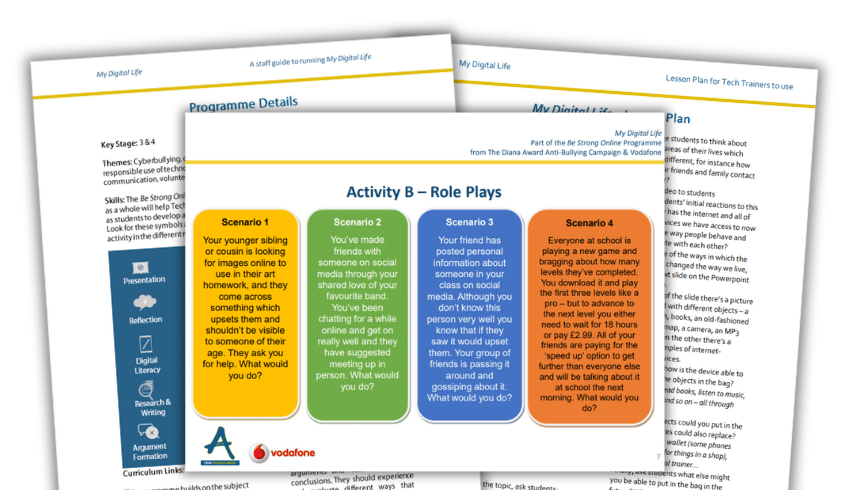
Explore some of the basics when it comes to being online with this internet safety KS3 lesson plan and teacher’s notes. This resource uses fun and engaging activities to encourage students to discuss things to bear in mind when using the internet.
The safety implications of AI

Generative AI offers students the ability to have their own learning ‘assistant’ but also introduces new threats, including deepfakes, impersonation and more. Read about why your school needs an AI policy and how to go about writing one.
National Cyber Security Centre resources
The National Cyber Security Centre has designed its resources to engage and educate 7-11-year-olds and 11-14-year-olds with issues around online security.
At the heart of each is a digital resource that brings the concepts to life, making the learning hands-on, interactive and relevant. Best of all, it’s completely free!
National Crime Agency CEOP Education resources

The CEOP Education team is a part of the National Crime Agency and runs education programmes aiming to reduce the vulnerability of children to online sexual abuse.
The programmes include films, animations, websites, presentations and lesson plans to enable you to explore difficult and sensitive issues safely. Take a look at student-facing resources for 4-7 year olds, 8-10 year olds and 11-18 year olds.
Digital Matters free teaching resource
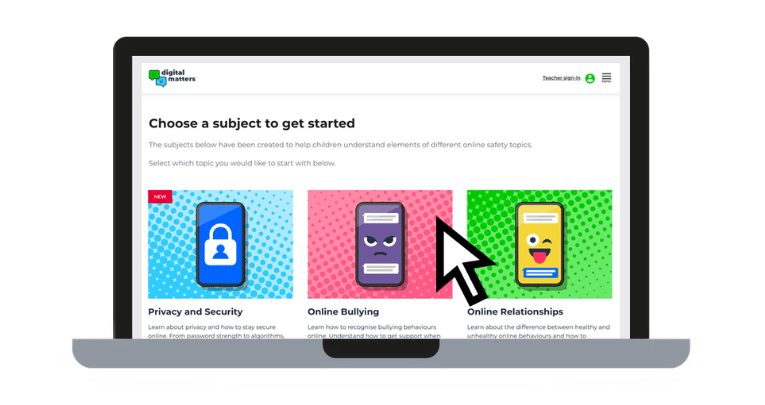
Digital Matters is a free online platform to teach online safety through interactive activities and dynamic storytelling.
Created by Internet Matters, Digital Matters covers a range of online safety topics including cyberbullying, misinformation and password security. New modules are added regularly.
The detailed teacher packs contain lesson plans, offline handouts, curriculum links and more.
Online safety self-review tool for schools

The South West Grid for Learning’s 360° e-safety tool is a free tool that gives your school a framework upon which you can test whether or not your online safety procedures are up to scratch.
Once you have completed your audit, it will give you a list of recommendations to help you bring yourself up to a satisfactory level.
Free online safety weekly update
Online safety expert Alan McKenzie’s website esafety-adviser.com is a great resource for schools to learn about how to work around e-safety. Sign up for Alan’s free online safety weekly update email to receive information about new risks and issues, new curriculum resources and the latest research.
Advice for schools about students sharing nudes
This useful non-statutory advice from the government aims to support designated safeguarding leads (or equivalents) and SLTs in responding effectively to incidents where students share nudes or semi-nudes.
It includes guidance on:
- risk assessing incidents
- safeguarding and supporting children and young people
- handling devices and imagery
- recording incidents, including the role of other agencies
- providing education on the sharing of nudes and semi-nudes
Be Internet Legends resources from Google
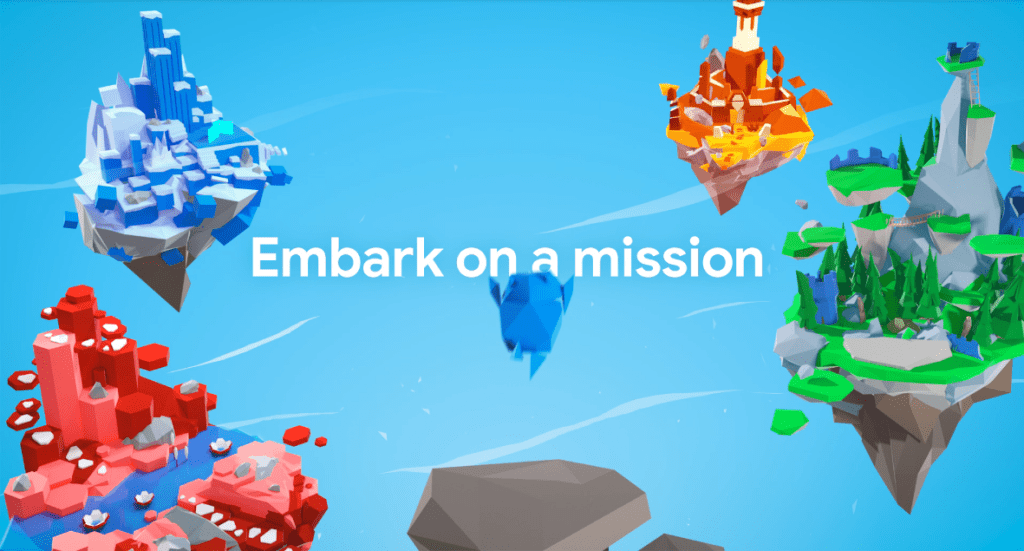
Be Internet Legends from Google is a site full of information and resources for schools and students to educate children on responsible internet use.
Google has created the resource in association with Parentzone, The PSHE Association and Internet Matters too, to ensure that every element of the programme addresses things that families and teachers need to know.
The Be Internet Legends Scheme of Work gives you the tools and methods you need to teach internet safety. The materials, developed by Google in partnership with Parent Zone, enable you to bring the most important information into the classroom.
Interland online game
Interland is an adventure-packed online game that makes learning about internet safety interactive and fun – just like the internet itself.
Here, children will help their fellow Internauts combat badly-behaved hackers, phishers, oversharers and bullies by practising the skills that they need to be confident online explorers.
Google for Education teacher training course
It’s easy to teach digital literacy skills to pupils of all ages with the Google for Education Digital Citizenship and Safety module, available worldwide.
How to support students when they’ve ignored online safety rules

It’s important to teach the ‘don’ts’ around online safety but we must not let fear prevent children from opening up to us when it matters, says James Grocott…
Picture this. A child has been taught regular online safety lessons by their teachers, year after year from KS1, into KS2 and beyond. Often the lessons go something like:
“You mustn’t have a social media account until you’re 13. Never send pictures messages that you wouldn’t want your gran to see. You can get into trouble with the police if you say something horrible to someone online. It’s illegal to do this… it’s wrong to do that. You can’t do this… never do that.”
We focus a lot on the ‘legal’ side of things – the ‘don’ts’. But perhaps we need to think about the potential impact of this and think about how we can refine our teaching of online safety.
Why? You might be thinking, “Surely that’s what we have to do? We have to warn children about not doing something that could potentially get them into trouble?” I’m not saying don’t teach them the don’ts but let’s think some more.
Can’t be undone
Imagine the next scenario: the same child who has been taught the ‘don’ts’ and been given the warnings from KS1, into KS2 but has been caught up in the moment. Through peer pressure or just through adolescent exploration, they’ve sent a picture online they shouldn’t have done.
Why would they do this? You’ve told them not to do it. Teachers have been drilling in this warning for years. Well, they have. It’s done. It’s out there. It can’t be undone.
Put yourself in that child’s shoes. Do they go to their parents to tell them? No way! That would be really embarrassing. Who is the other consistent adult figure in their life that they can trust with this? Their teacher. So, are they going to come forward and talk to their teacher about it to try and get help? No!
Really? No? But we’ve been telling them for years and years that they need to tell someone if something in the online world worries them. We’ve told them to come forward straight away and tell an adult, right? So why wouldn’t they do what we’ve taught them to do?
Afraid to ask
Here’s why. Think about those warnings and ‘don’ts’ we’ve taught them. We’ve told them that the thing they’ve done is wrong and could get them into trouble. We’ve told them every year of their school life that they mustn’t do it.
Trending
“We’ve told them to come forward straight away and tell an adult, right?”
You now have a child who wants help, who needs help but is afraid to ask for it. The fear of being told off, the fear of being embarrassed, the fear of being asked, “Why didn’t you listen?”
This is why we need to think carefully about how we teach online safety and, more importantly, this is why we need to make it OK to talk about our mistakes online because at least one child in your class is going to make one.
Trusted to listen
Creating an environment where the children feel they can talk and have people they know they can trust to listen to them is so important.
We may not all be tech-savvy teachers and know loads about social media, but we do know how to deal with children who are asking for help. We do know how to help children when they are worried.
There’s a time and a place to teach the ‘don’ts’ and we really mustn’t forget that. But I’m sure we can do it while being human about it at the same time.
The worst thing we can do when it comes to online safety is lose that trust and that confidence the children need to be able to talk when they need to. Make sure we don’t build walls through our teaching of online safety. It’s definitely good to talk.
James Grocott has been teaching for 14 years and is currently deputy head of a primary school in Suffolk. Follow him on Twitter at @deputygrocott.
5 steps towards a better school internet policy

Kat Howard, senior educational consultant and online safety lead at RM Education, looks at the five key areas schools should consider when formulating their internet safety policies…
1 | Check you’re up to date
Some school internet policies I’ve come across are so out of date that they still refer to the use of ‘floppy disks’!
It’s vital to update your school’s policy regularly, to ensure it outlines clear protocols for dealing with issues pertaining to the latest websites, mobile apps and social media platforms, such as Instagram or TikTok.
2 | Take a collaborative approach
Involving your whole school community is fundamental to creating an effective internet safety policy. Students of all ages have a key role to play in sharing information about the sites and apps that their age group are using.
Appropriately train teachers in knowing how particular sites and apps work. Your school’s safeguarding governor should ensure that teachers, parents and students alike are all kept up to date about their school’s e-safety policy and protocols.
3 | Filter and monitor content
Make sure your school’s network includes filtering and monitoring tools to help filter age-appropriate content and track any keywords or topics which may highlight any major cause for concern. Examples of this might include students looking for information on suicide, self-harming or content which could be considered radical or extreme.
Under the Prevent duty, every school must have an extremism policy in place for both staff and students. Keyword tracking can be integral to identifying and quickly escalating such issues.
4 | Create escalation routes
An increase in the sharing of inappropriate images has given rise to more serious breaches of online safety, which highlights the necessity for schools to have a clear escalation route outlined within their policy.
If you discover inappropriate images on a student’s device, it’s your responsibility to confiscate the device, place it in a secure area and escalate the issue to your school’s headteacher or safeguarding lead.
5 | Empower, don’t block
Given the sheer volume of sites and apps we might need to monitor within the school environment, you might feel that you’re better protecting students if you remove all access to any site or app that isn’t directly related to learning. However, this can be a mistake.
Students will always find a way to access content – but if they aren’t learning within a controlled environment about what is and isn’t acceptable online, they won’t understand the potential risks or consequences of using their internet-enabled devices for certain activities when at home.
Kat Howard is a senior educational consultant and online safety lead at RM Education.
How to address online safety head-on in schools

In an increasingly mobile and connected world, teaching children how to stay safe online has never been so important or nuanced, explains teacher Matt Lovegrove…
There has never been such a clear need for quality online safety provision in secondary schools. Young people are profoundly attached to their mobile devices, and use myriad apps to communicate and share.
We will all have opinions on age restrictions, online presence pressures and even whether all of this does anyone any good in the long term. But we must accept that young people’s social media usage is deeply embedded, and their reliance on it will only grow.
Questions remain, though. What happens if they:
- don’t use this technology properly?
- communicate with people who want to do them harm?
- openly post things that could damage their future opportunities?
This is where online safety comes into play. Schools need to address these questions head-on to properly support their pupils – enabling them to become safer and more responsible technology users, and to equip them with essential digital skills.
What to look out for
Online safety is multifaceted and generally includes the following areas:
- Having a digital presence – digital footprints, the need for a positive online image
- Preventing cyberbullying – defined as the repeated sending of hurtful, threatening, teasing or taunting messages
- Communication with strangers – potential grooming
- Preventing sexting – now often referred to as ‘youth produced sexual imagery’
- Searching – the ease of access to inappropriate, illegal, harmful, unreliable or fake material
- Commercialism – hidden costs, advertising
Maintaining privacy online
Directly taking these issues on is more effective than beating around the bush. Pupils appreciate honest, open and empathetic advice and guidance. We must link this to the apps and websites that they use daily.
Start with the pupils and their needs by asking them what apps they use – and how they use them. Ask them:
- what they’d like support with
- about the questions they have
- what worries them about what they see and do
- how they deal with inappropriate material
Raise your subject knowledge
You may feel out of your depth after this. Young people adopt new technologies quickly and may be using services you’re unfamiliar with.
To combat this, Thinkuknow publishes useful guides, particularly if you need to learn about the risks pupils face while using various services.
You could even ask a focus group of children to bring in their devices and talk you through the latest apps – they will enjoy doing this.
Don’t scaremonger
Avoid scaring pupils. There are enough things for young people to worry about in modern life without them being scared of using the services they enjoy.
Instead, focus your time and energy on helping them use technologies positively and in ways that benefit them. I always talk about the benefits of using technology before moving on to discussing risks.
Tell stories
Relate whatever you do to real life. Tell them stories about when you fell for a news article which wasn’t true, received an email from someone looking to extort money or were tricked by an offer or promotion that wasn’t as it seemed.
Pupils appreciate and are interested in things that they can relate to, and they’ll engage well with you when you share your experiences.
Map it out
Whenever I work with secondary pupils, I always start by asking them to map out their online lives. Creating spider diagrams allows them to reflect on which services they use and what information about themselves these services hold.
I ask them to consider where their photos are stored, who could have access to them and whether they’re happy with this. We discuss the importance of maintaining some form of digital privacy and the need to be careful about what they say.
I ask them: “If I were to search for you online, would you be proud of what I’d find?” With older pupils I go on to talk about employment and how negative posts could affect their opportunities.
Positive communication
It’s important pupils understand they are responsible for what they publish online, and what they say. I sometimes use a service like ios7text to create fictional screenshots of conversations and give them time to think about how they would reply if the messages were being sent to them.
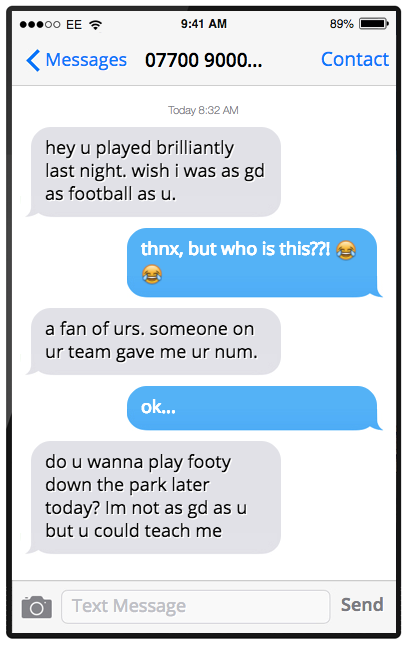
I use activities like this to start discussions about potential grooming and cyberbullying. Asking them about how they know who to trust and how to respond to threats opens up interesting conversations around dealing with situations pupils may face now or in the future.
Sexting
Dealing with sexting isn’t easy, but it’s an important issue that needs careful consideration. The UK Council for Child Internet Safety has issued excellent guidance on dealing with sexting issues when they occur, but prevention education needs to be in place to help minimise issues.
Talking about positive relationships, safe sex, consent and pornography can also help prevent sexting as pupils will develop a better understanding of healthy relationships and what is appropriate.
Searching
Pupils need to understand what is real and what is not – something that’s becoming increasingly difficult in an age of ‘fake news’ and AI. Teaching young people to use a variety of different sources to verify facts is useful, as is having discussions about how what they see may not be real.
Pupils need to understand that images can be changed and facts distorted for various reasons, and that what they see online does not always represent reality.
Pupils enjoy looking through fake news articles and before/after images of models to help them understand how things are sometimes distorted.
Matt Lovegrove teaches at Beechwood Primary School, Reading, is an ambassador for the National Crime Agency’s CEOP Command and holds a European Pedagogical ICT licence in online safety.
Browse resources for Child Safety Week.