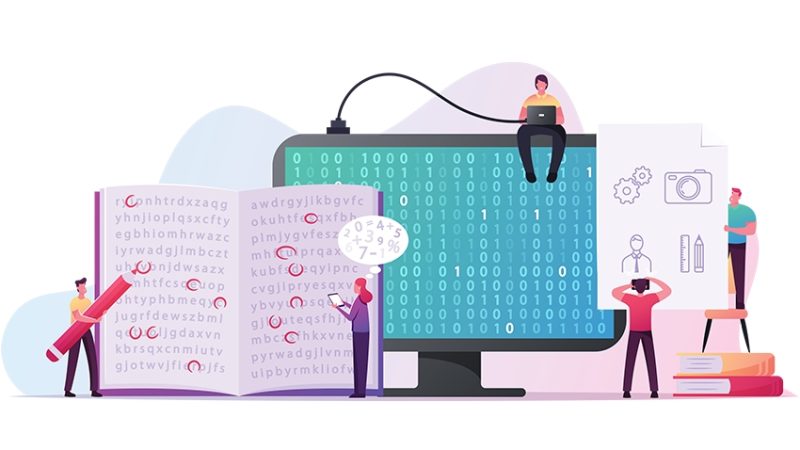Teaching resources – 5 tips for creating effective classroom materials

Meera Chudasama sets out five steps for ensuring your self-made teaching resources hit the mark…

- by Meera Chudasama
- English, media and film studies teacher, AQA examiner and journal editor
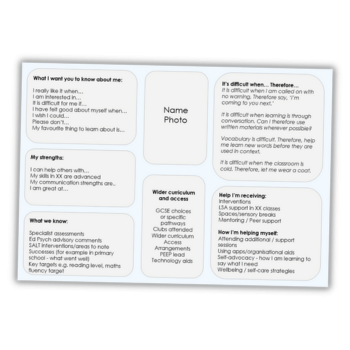
When creating teaching resources for use in the classroom, you need to carefully consider your use of typography, layouts and colour palettes, while ensuring these all serve the key aim of making the resource accessible to all.
Irrespective of whether or not you have students with SEND in your classes, it’s important that any teaching resources you produce are engaging and succeed in drawing students in.
1. Inspirations
What do you want students to actually do with your resource? How do you want them to engage with it? Could it be developed with long-term use in mind?
Decide on your intended purpose for resource. In what ways will it help students demonstrate their knowledge and skills? At first, it’s generally best to keep things simple – perhaps by making an aid to warm-up activities or the creation of mind maps, or by giving students a way of annotating images to help stimulate their own ideas.
Later on, you can start thinking about how you might be able to develop their skills further with longer-form responses, and by getting students to craft their own questions and find ways of exploring topics more deeply. Note that building a resource around a specific task can and will enable that resource to be usable beyond just a single lesson.
Finally, it’s worth setting aside space in your resource for students to recap, revise and perhaps even reinvent the information presented. This will allow students to consolidate their ideas and potentially apply them to different areas of the curriculum.
Getting the look
There are many great software applications and platforms out there that can assist you with your designs. Try using Canva, VistaCreate and Desygner – all are free to use, and offer templates that can be easily tweaked and reshaped for your own purposes.
Canva even offers a separate user licence for education professionals, which grants access to additional templates and allows for the creation of online collaboration spaces, so that colleagues can work on teaching resources together.
Checklist
- What do you want students to be doing with your resource?
- How do you want students to engage with your resource?
- How can you make your resource last longer than a single use resource?
2. Layout of your teaching resources
Next, think about how you’d like students to actually use the sheet(s) you’ll be making. Do you plan on setting multiple ‘mini tasks’, or will they be used to guide students through lengthy assignments?
The layout of your resource will need to effectively direct students’ focus, and hence their learning. There’s a famous design and photography principle called the ‘Rule of Thirds’, which holds that if you divide your layout into three equally-sized horizontal sections and three equally sized vertical sections, the resulting 3 x 3 grid will provide an effective ‘roadmap’ for your page design.
This can be a useful support for students who tackle difficult tasks more slowly, and is a great way of presenting smaller, chunked tasks.
Think carefully about how you use headings, subheadings and numerical labels. Your resources should enable students to work independently or with others, without your input.
Checklist
- How do you intend for students to use the page?
- Do you plan to present students with multiple ‘mini tasks’?
- Conversely, will the resource be used to outline a series of lengthy activities?
- Have you considered how to focus students’ attention so that they can follow the resource?
3. Content of your teaching resources
So what should your resource actually cover? Try to strike a balance between disseminating knowledge and presenting engaging content. How much information do the students need to know about the relevant area or topic, and how much will they realistically be able to engage with, given the time available?
Calculate how long it will likely take for students to complete the task(s) set by the resource. It might be helpful to state these timings alongside each task’s instructions, so that students are clear as to what’s expected of them and how they should manage their time.
- Balance the presentation of information with engagement activities
- Calculate your timing
4. Presentation
Choosing the correct font is vital for ensuring that a resource is properly accessible. Keep to sans serif fonts, as their lack of extending features on lettering makes them more easily legible. Some of my personal favourites include roboto, calibri and dotum.
Test out some fonts to see which work best and then stick to them. This way, you can start creating a consistent aesthetic or ‘brand’ that works well across different units and schemes of learning.
If you’re not sure where to start when it comes to your resources’ colour palettes, you can seek out some prepared colour swatches from sites such as Coolors and Colorhunt. A good colour scheme will help to unify your design and create a clear, crisp look that should allow students to access it more easily.
If you include too many different colours, you run the risk of bombarding your students with a visually noisy layout. In this case, less is more.
Checklist
- Prioritise legibility when choosing between fonts
- Consider creating a ‘consistent look’ that you can draw on for future resources
- Don’t go overboard when it comes to your colour selection
5. Distributing your teaching resources
Finally, how do you plan on getting your resources out to students, and which file formats should you use? It’s worth noting that PDFs are ideal for both printing and distributing via email, and will prevent students from inadvertently editing a resource’s content.
Creating resources in Word or Google Docs might entail certain design limitations, but it will be the best approach if you intend on uploading them to your school’s VLE, and need a way for students to attach written responses.
- Save your finished resource as a PDF if printing or emailing
- Take advantage of your school’s VLE features
Meera Chudasama is an English, media and film studies teacher with a passion for design and research, and has developed course content for the Charted College of Teaching