Edtech – Extend your equipment’s lifespan

Al Kingsley offers some tips on how to maximise the useful working life of your laptops and other edtech devices

- by Al Kingsley
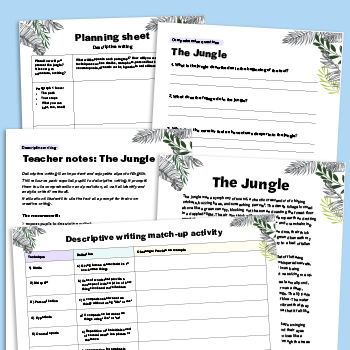
Schools facing budget pressures are naturally eager to make their edtech investments last. Gaining oversight of your school’s devices and hardware should be the first step when embarking on a new IT transformation and developing your own bespoke digital strategy.
A tech audit will give you a full picture of your current assets. It will help you determine where to allocate those precious resources.
Find out who’s using what and how often
You should build longevity into your school’s digital strategy. Ensuring that all laptops receive the latest software updates can feel like a Sisyphean challenge. But it’s crucial for maintaining functionality. Automating updates can alleviate this burden, with modern operating systems typically providing options for installing them at set times.
Some edtech solution providers, such as NetSupport, can provide real-time reports on the status of your hardware, underutilised programmes and applications. They can also provide at-a-glance views of any contract details, complete with expiry dates, vendor details and prices.
The more visibility you have over the usage of your devices, the more control you can wield.
Edtech that’s built to last
Planned obsolescence is a lucrative strategy for hardware manufacturers. But edtech vendors should be offering the precise opposite. That is, reliable solutions delivered via affordable devices, without forcing regular hardware updates on budget-conscious schools.
If your school is saddled with edtech that mandates device upgrades every few years, it may be cheaper to switch to a different provider altogether and continue using the devices you already have. Always question edtech providers about the hardware they initially specify and any planned changes that may impact these.
Trending
Be sure to also request evidence of past updates. If you find out that a vendor has a track record of updates that require new hardware to run, look elsewhere.
Review your subscriptions and licenses
By taking stock of your school’s software subscriptions and licenses, you might discover that you’re still paying for unneeded subscriptions. Cancel these to free up some much-needed disk/server space and further extend your budget.
Some schools can also end up agreeing to multiple edtech solutions over time, when just one might meet all your needs simultaneously and affordably.
Taking the time to research and identify those solutions that meet more of your needs will make your edtech budget go further. It will also make it easier to manage your devices.
Al Kingsley is author of My Secret EdTech Diary, Chair of Hamptons Academies Trust and Group CEO of NetSupport







