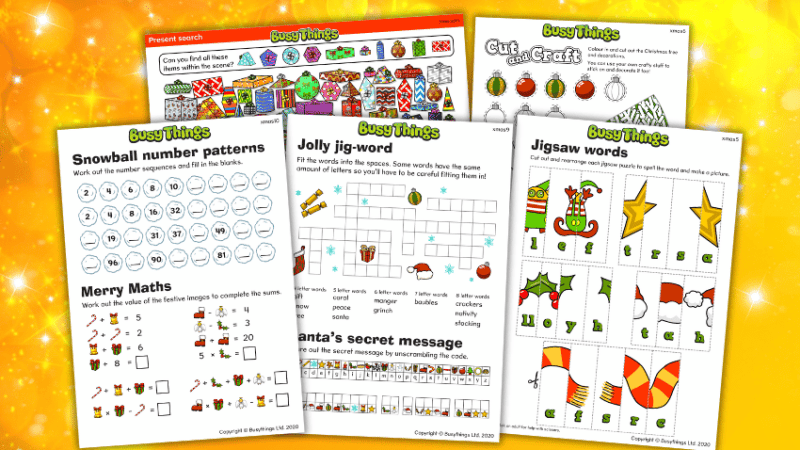Why smartphones are a really useful tool in the maths classroom
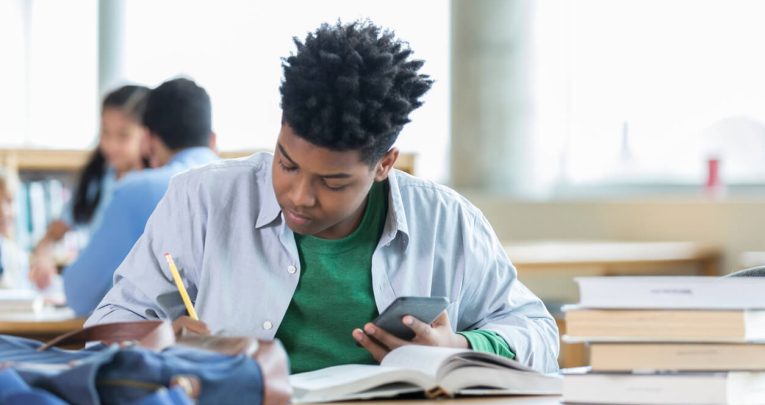
Blanket bans on mobiles might seem like sense, but certain subjects will miss out on the many modern advantages they offer, says Tom Button…

- by Tom Button
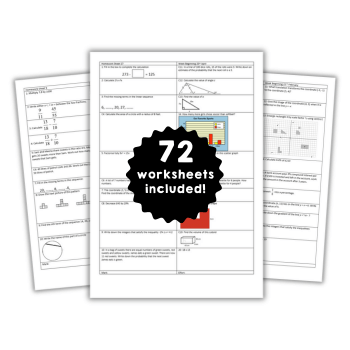
When I was at school if someone asked a teacher why we were bothering to learn our times tables, given that calculators were able to multiply two numbers together, one of the responses was “you won’t always have a calculator with you”.
This response hasn’t aged very well as nowadays most people do carry a calculator around with them all the time in the guise of their smartphone.
Whilst this isn’t an argument for students not bothering to learn their times tables; I think it does demonstrate the computing power we now literally have at our fingertips and that as maths teachers we should be considering how this can be used positively in classrooms.
Graphing apps
Throughout my career I’ve been a passionate advocate for the use of graphing software to enhance students’ mathematical understanding.
In the past this was often achieved through either using graphical calculators or buying software; however, there are now very high quality graphing apps that are available for free on smartphones. In particular GeoGebra and Desmos are the most common ones.
I have a slight preference for GeoGebra as it has additional functionality that is particularly useful for Further Maths, such as complex numbers, matrices and 3D; however, Desmos is an excellent basic app and has many advocates too.
The huge opportunity that arises from using these apps is that they enable us to emphasise the link between graphs and algebra for functions/equations and, what is more, the power to explore these relationships is in the hands of the students.
For example try the following on either the GeoGebra or Desmos graphing app:
- Enter the equation
- If requested add a slider for
- Press the play button to animate the slider
Now describe the motion of the curve and explain why it moves in this way.
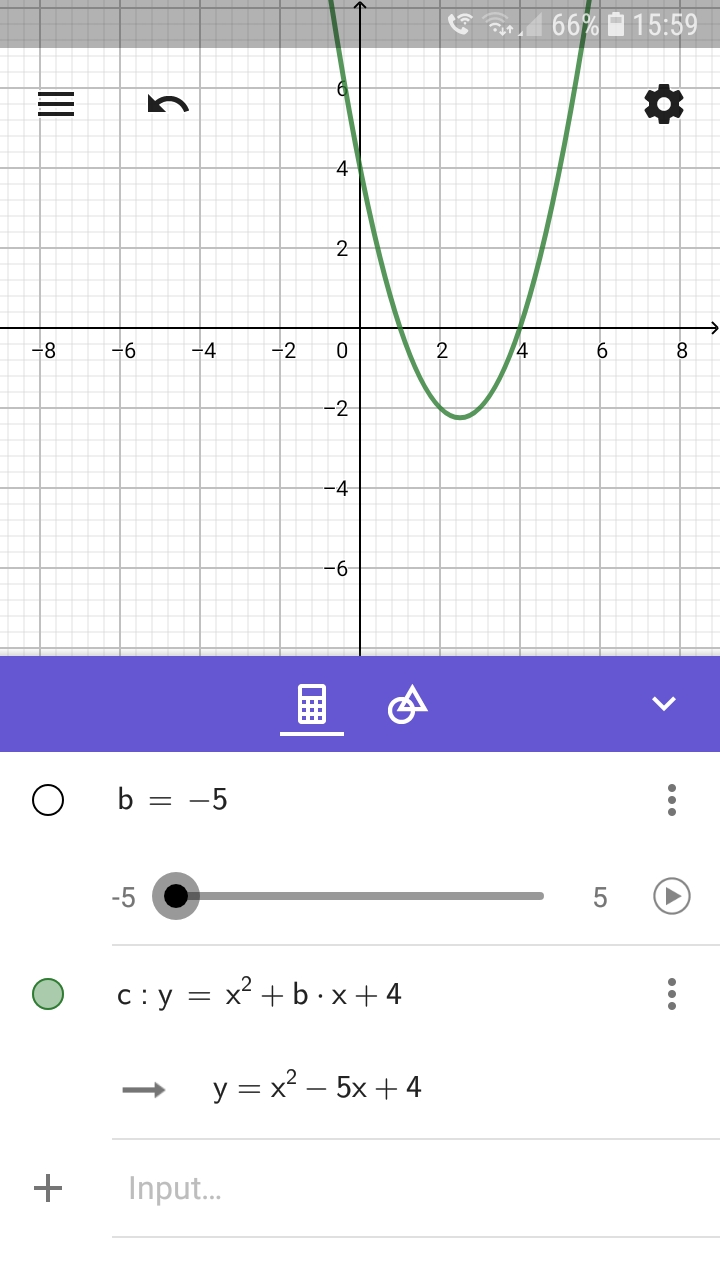
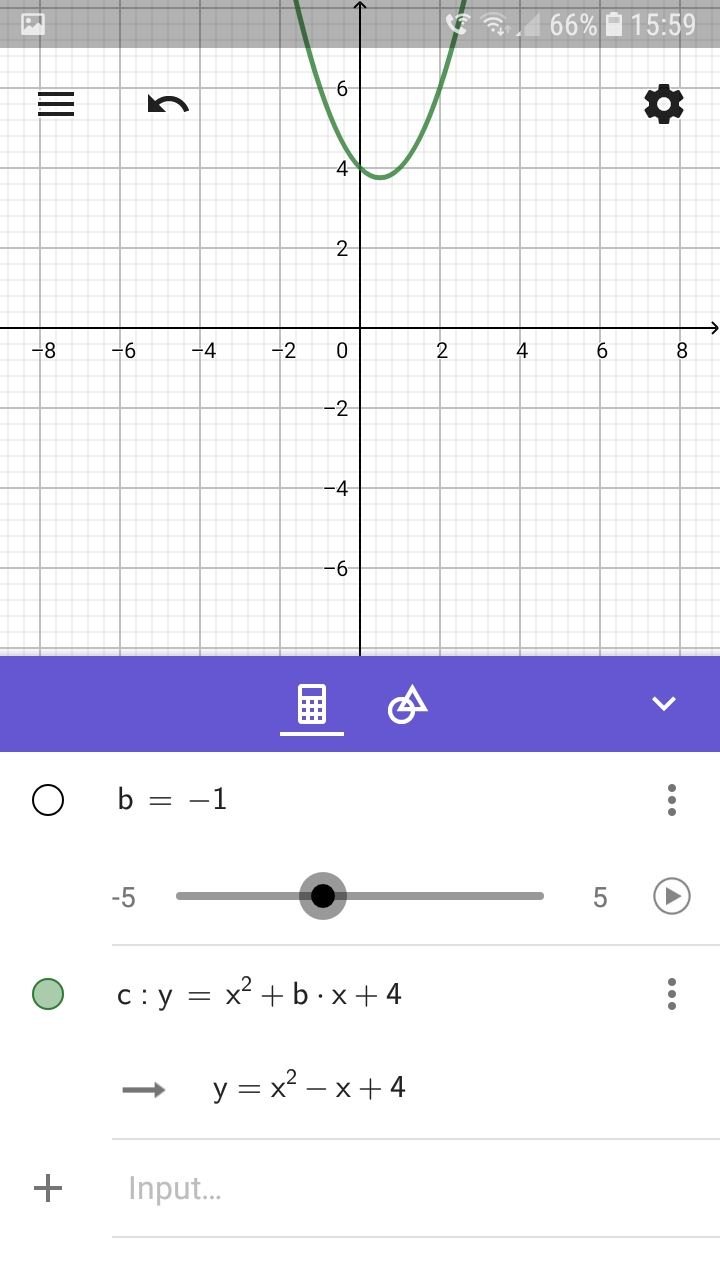
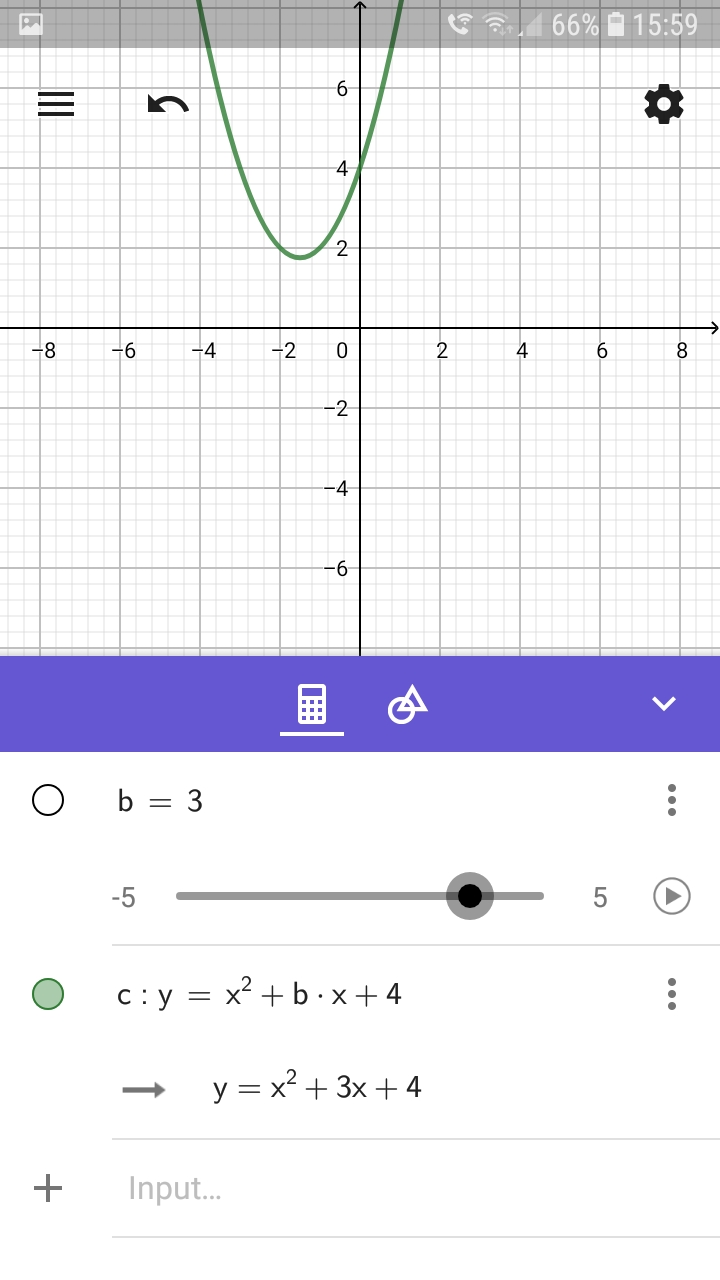
The power of multiple dynamic representations is in the hand of the students
Hopefully the previous example has made you think about the graph of a quadratic function in a new way that builds on your existing understanding of functions.
Making the link between the graphical and algebraic representations provides a visual image on which to hang our understanding and the dynamic aspect of seeing how both representations change encourages us to try to describe the mathematical relationships.
This demonstrates how the use of technology in mathematics is fundamentally different from how it is used in other subjects: through using it students can construct and explore dynamic objects that help them better understand mathematical relationships.
The power to do this is already in the hands of students as many will already have a device that is capable of running these apps: a smartphone!
I am excited about the future of A level Mathematics classrooms as I can imagine it being as natural to use a graphing app as it is to use a calculator. This allows us to use graphs to enhance understanding without the process of plotting curves getting in the way.
This is not to undervalue the importance of learning the skill of plotting curves but I think a useful parallel can be drawn here with multiplication.
For example I wouldn’t expect students to find 3×17×17 by hand in the middle of a question on calculus and similarly I think it is helpful in this area to have quick access to the graphs of functions and their derivatives when learning this topic.
The screenshots below show how the graph of a cubic function and its derivative can be used to enhance students’ understanding of differentiation.
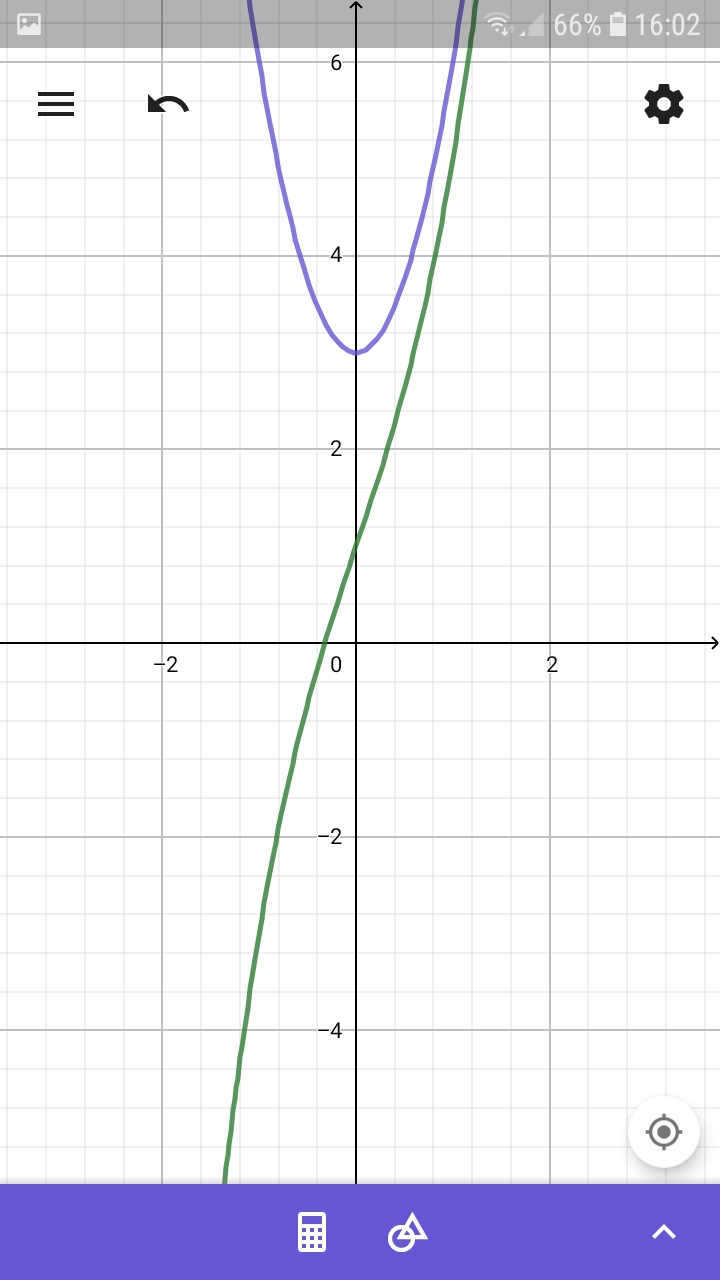
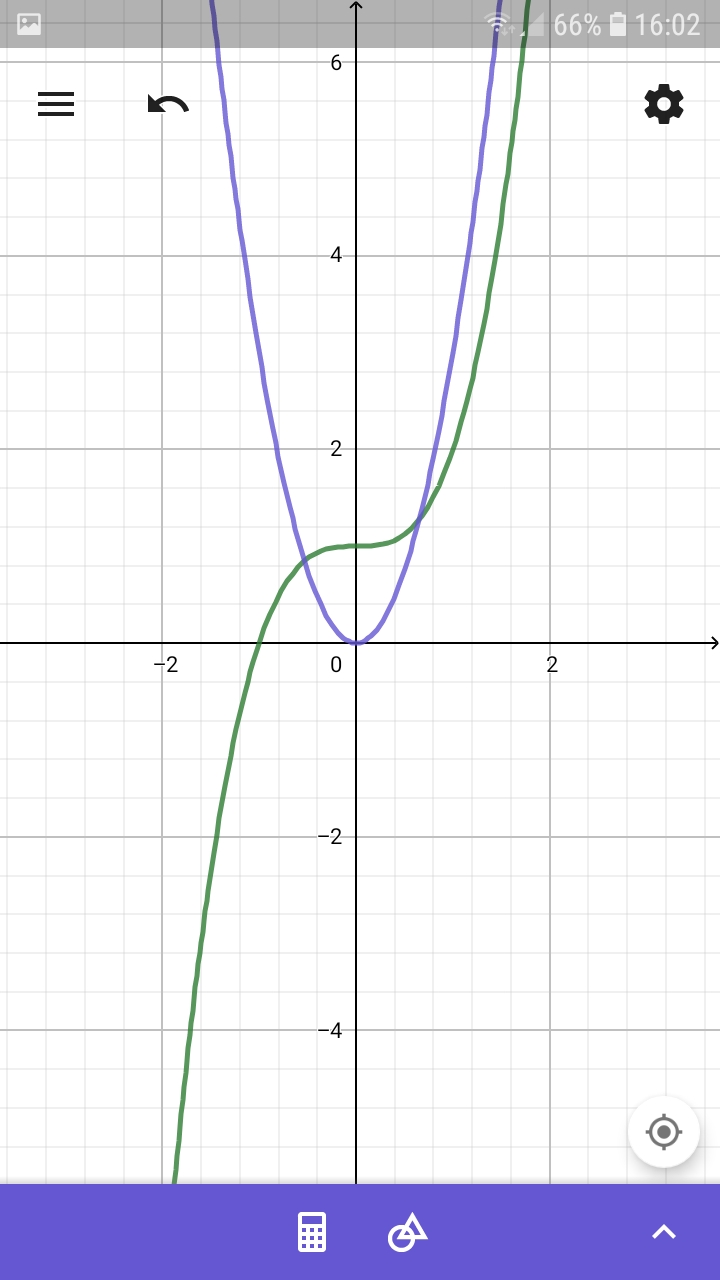
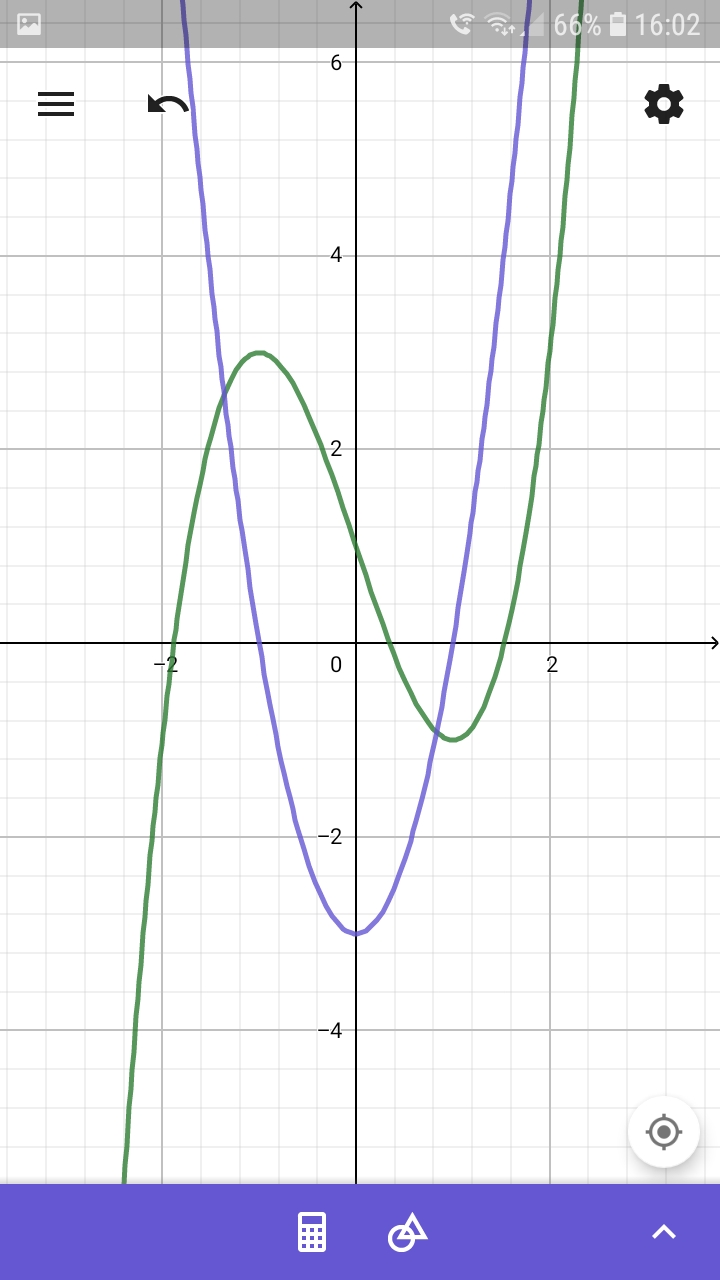
Why not use phones in class?
One common objection raised is that “students won’t have this in the exam”.
However, this objection isn’t raised for other classroom strategies such as allowing the students to ask questions, discussing their work with other students, looking answers up in the back of the book and sitting students less than 1.25 metres away from each other!
Others raise the concern that some students won’t have access to smartphones and that these students could be disadvantaged if teachers were to suggest using them in class. My suggestion here is to invest in a small number of inexpensive tablets to provide to students who don’t have them.
Perhaps the major issue raised is that phones can be very distracting in the classroom. However, if the teachers set clear expectations about what is acceptable use in their classrooms then the vast majority of A level students will use them appropriately.
Getting started using the phone apps
I think all A level mathematics teachers should consider whether they can utilise the power of graphing apps in class. I meet a lot of teachers who are already using graphing apps in the A level classroom but I also meet a number of teachers who work in schools where there is a blanket ban on all phones in class, including at A level. I feel that this is missed opportunity.
To support the use of these apps, MEI have developed a series of classroom tasks for both GeoGebra and Desmos. We’ve also produced a couple of professional development videos about how to use them in class which can be seen here and here. If you’re thinking about using graphing apps in the classroom these are a great place to start.
 Tom Button is the Mathematics Technology Specialist for MEI. He is on Twitter as @mathstechnology and blogs at digitalmathematics.blogspot.com.
Tom Button is the Mathematics Technology Specialist for MEI. He is on Twitter as @mathstechnology and blogs at digitalmathematics.blogspot.com.