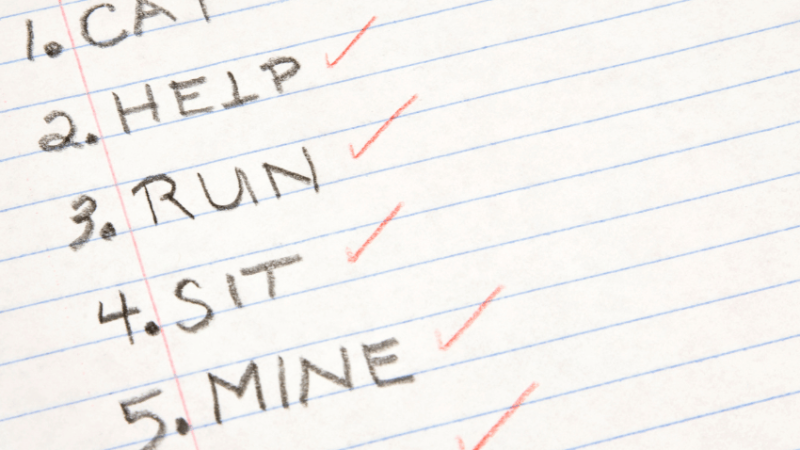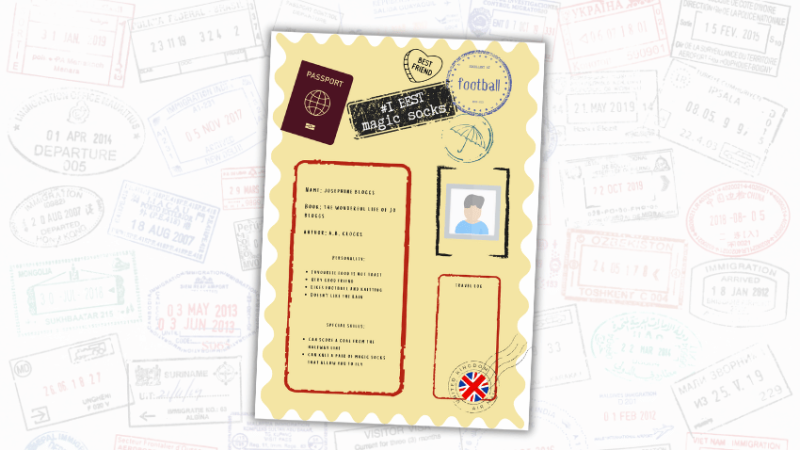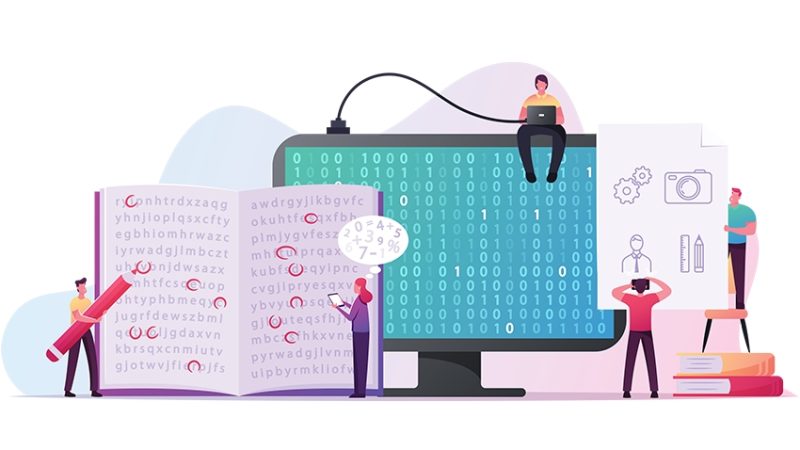5 Exciting And Easy Ways To Use Virtual Reality In Your Classroom

Now that VR is an actual reality in schools, Neil Jarrett has provided some immersive activities for you to try with your students

- by Neil Jarrett
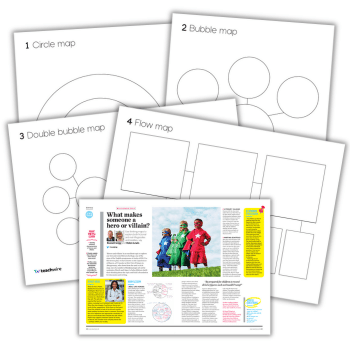
Virtual Reality has people excited. Why? Because it is truly amazing. VR is where technology is used to create an immersive, 3D environment around the user. Using it to engaging the children we teach is a no-brainer.
You don’t actually need that much to get going either – just a mobile phone (an iPod touch works perfectly well if your school doesn’t allow mobiles) and a VR headset. I bought six headsets for my class – cardboard ones that work perfectly well cost around £4 – and asked pupils to bring their mobiles in on the day they were needed.
All that’s left then is to download a VR app (see below for some good examples), insert the phone into the headset and away you go.
Here are five of my favourite things to do to start you off.
1. View educational 360° videos
Download the Google Cardboard app, put the headset on and select YouTube from the main menu. There are so many 360° videos that I am sure you will find some great ones for the topic you are teaching.
My class watched an incredible documentary in which David Attenborough gave us a personal dinosaur tour, explaining all about them (try it here).
2. Inspire the class to write
VR gives such rich experiences, it’s perfect for engaging writers; especially reluctant ones. Recently my class went on a terrifying virtual roller-coaster ride (find it in the video section of the app FullDive). Afterwards, we discussed feelings and the writing produced was outstanding.
There are so many new apps coming out daily (just search your app store for ‘VR apps’ or ‘Cardboard apps’). My pupils particularly enjoyed ‘Star Wars’ which resulted in some excellent, action-packed adventure stories.
3. Go on a virtual field trip
Download the Google Expeditions app and, as the teacher, you must choose to become the leader – the tour guide. Students also need to download the app, but choose to become followers (note: you must all be connected to the same Wi-Fi network). Then, choose an expedition and students will be immersed in the environment you’ve selected.
As the guide, you can click on points of interest that are marked, and information will pop up on your screen.
Arrows appear in the students’ field of vision, guiding them to where they should be looking. You can then tell the children all about whatever they are looking at. I recently took my students to Mount Everest as part of our mountain topic, and they were fully engaged, soaking up the knowledge.
4. Look at historical monuments
Again, using Google Cardboard, opt for Google Streetview in the main menu.
In real life it’s not always logistically possible to visit places, especially ones far away. What’s great about VR, though, is that with Streetview you can visit almost anywhere in the world. My class were studying Hinduism, so we looked at different Hindu temples around the globe in this 3D setting. Better yet, afterwards they wanted to research all of the things they had observed.
5. Take 360° pictures and create virtual tours.
For this you need to download the Google Cardboard Camera app, then you can instantly take 360° photos. Put these images into your VR viewer and you will find yourself placed right in the centre.
Why not set a home learning activity for your students to take some interesting 360° photos, and then do setting descriptions of each other’s 3D images?
The other great feature of this app is the ability to create virtual tours. I have some fairly reserved students in my class and they got so much out of conducting a school tour. To do this, put the headset on and click record. Walk around, following the instructions on-screen, and narrate your journey. I hope to use this on our next (actual) school trip.
Neil Jarrett is a Year 6 teacher and maths coordinator at an international school in Bangkok, as well as a Google Certified Educator. He blogs at edtech4beginners.com.